 Re: Pages jumping to the left
Re: Pages jumping to the left
I think it's down to a background image that is tiling to your page background.
It's 8px wide x 2494px high. The tiling then needs to readjust to your 100% width option. If it's a tiling image it could be 1px x 1px.
The image in question is just a very thin, long, white filled rectangle:
http://www.islandtitlellc.com/index_html_files/1095.png
Egg
Intel i7 - 4790K Quad Core + 16 GB Ram + NVIDIA Geforce GTX 1660 Graphics Card + MSI Optix Mag321 Curv monitor + Samsung 970 EVO Plus 500GB SSD + 232 GB SSD + 250 GB SSD portable drive + ISP = BT + Web Hosting = TSO Host



 Reply With Quote
Reply With Quote



 Acorn - installed Xara software: Cloud+/Pro+ and most others back through time (to CC's Artworks). Contact for technical remediation/consultancy for your web designs.
Acorn - installed Xara software: Cloud+/Pro+ and most others back through time (to CC's Artworks). Contact for technical remediation/consultancy for your web designs.
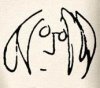

Bookmarks