I'm making a mobile version of an existing site with lot's of thumbnail photos. I need to resize all of them to a smaller size. If I shift/select a bunch of them, the resize numbers include all selected, so instead of 100 pixels as a new thumbnail width, I get the width of the entire group of thumbnails. Is there a way to select all the thumbnails on the page and make each one be 100 pixels wide without doing each one individually?


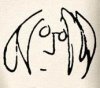

 Reply With Quote
Reply With Quote


Bookmarks