Xara Designer Pro X11.2.0.40121 DL x64 Jul 20 2015, Win 7 SP1 Pro x64.
Please download the .xar file and follow the steps.
My main question is why are fully solid single color Artbrushes being rendered into a bitmap when converting line to shapes? I would have liked to see to converted line to shape to stay a fully outlined vector shape for many reasons, mainly print and high res output and further vector manipulation. Very disappointed to be honest. The rendered bitmap also has capping/line errors within the filling. See example attached. Change the Line shape and apply the brush to more dramatic curves, you will see the gaps in the rendered bitmap quite clearly.


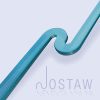

 Reply With Quote
Reply With Quote


 Acorn - installed Xara software: Cloud+/Pro+ and most others back through time (to CC's Artworks). Contact for technical remediation/consultancy for your web designs.
Acorn - installed Xara software: Cloud+/Pro+ and most others back through time (to CC's Artworks). Contact for technical remediation/consultancy for your web designs.






Bookmarks