Hi!
Once again my brain has decided to take a shorter vacation, why I need to ask you for help.
I have previously made this webpage for my brother in DreamWeaver http://andersdahlquist.se/
Now I need to remake the site and since I now work in Xara Designer Pro X10 a problem has occured.
My problem is that I can't make the pages align to the left of the browser.
I don't want the content to be centered when I look in the browser, I want things to be aligned to the left.
This is my result so far http://andersdahlquist.se/test/
So, in general, I want to make a "copy" of the original webpage but with changes in graphics etc.
Thanks in advance for any help!
Have a nice day!
Mr. Olle Dahlquist
Boden
Sweden



 Reply With Quote
Reply With Quote

 Acorn - installed Xara software: Cloud+/Pro+ and most others back through time (to CC's Artworks). Contact for technical remediation/consultancy for your web designs.
Acorn - installed Xara software: Cloud+/Pro+ and most others back through time (to CC's Artworks). Contact for technical remediation/consultancy for your web designs.
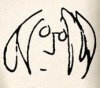


Bookmarks