You can't use these on a shape as they are website backgrounds (the clue is in the name)
But there's a work-around:
Drag one from the designs gallery and drop it into the document window.
Result
Once done, right click the pasteboard and chose Pasteboard Background>>Reset.
This will remove it from the document background.
Then go to the bitmap gallery and you'll find the tile there now.
Select the object you wish to fill, hold SHIFT and drag it from the bitmap gallery to the selected object.
On the info bar, change the dpi to 96 and change the fill type to Repeating tile.
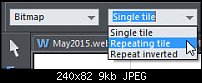




 Reply With Quote
Reply With Quote

Bookmarks