 Re: Xara incredibly slow on inserting links and text.
Re: Xara incredibly slow on inserting links and text.
Is it then possible to test the site on your computer before publishing, if the links refer to the online version?
Yes, this should be okay
..... and Xara takes ages to recover each time I type one character. Is that what you would expect?
Not at all. Have you tried Garys suggestion above re running as administrator?
Egg
Intel i7 - 4790K Quad Core + 16 GB Ram + NVIDIA Geforce GTX 1660 Graphics Card + MSI Optix Mag321 Curv monitor + Samsung 970 EVO Plus 500GB SSD + 232 GB SSD + 250 GB SSD portable drive + ISP = BT + Web Hosting = TSO Host



 Reply With Quote
Reply With Quote



 Acorn - installed Xara software: Cloud+/Pro+ and most others back through time (to CC's Artworks). Contact for technical remediation/consultancy for your web designs.
Acorn - installed Xara software: Cloud+/Pro+ and most others back through time (to CC's Artworks). Contact for technical remediation/consultancy for your web designs.
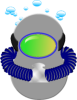

Bookmarks