I'm experimenting with a new supersite, which I've never worked with before, and I have a question on construction.
I've seen supersites with 5 or 6 navbar buttons that transition down to that section of the page.
Are these sections created as separate pages like a conventional site that are "fused" on export?
Or is it built as a single page with navbar buttons linked to anchors?
I've never done this before and it's a little confusing.
I've exported some templates as supersites and viewed them in browsers, and they aren't working the way I expect.
Thanks.




 Reply With Quote
Reply With Quote

 Acorn - installed Xara software: Cloud+/Pro+ and most others back through time (to CC's Artworks). Contact for technical remediation/consultancy for your web designs.
Acorn - installed Xara software: Cloud+/Pro+ and most others back through time (to CC's Artworks). Contact for technical remediation/consultancy for your web designs.

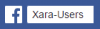


Bookmarks