Hi
I need to import a number of files with an extension of ".ai" to import into XD Pro X10.
I am not able to contact the originator of the files to work out what format the files are in, but I am assuming some form of Adobe Illustrator (??).
But if I go to File ==> Import and select "Adobe Illustrator" and select the file, it goes through the motions of importing (and there is no error message)... however there is nothing in the resulting Xara file!
Any suggestions?
J
P.S. I tried to attach an example to this post, however .ai files don't seem to be allowed.



 Reply With Quote
Reply With Quote
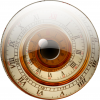





Bookmarks