 Re: 3D Maker 7 import problem
Re: 3D Maker 7 import problem
As MVMusic said, you have lots of extra shapes. You can see them in the Page and layout gallery in Photo and Graphic Designer. However, when you say it doesn't import correctly, what do you expect to import? as far as I know 3D Maker only imports shapes, so if you have a square background, It'll import as a square ... is this what you expected to see? If so, you need to delete everything except that shape? No subtraction required. Please confirm what you thought you should see.
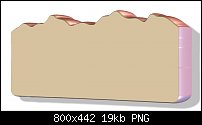
Keith
~~~~~~~~~~~~~~~~~~~~~~~~~~~~~~~~~~~~~~~
There are 10 types of people in this world .... Those who understand binary, and those who don't.



 Reply With Quote
Reply With Quote




Bookmarks