Sorry if this question has been asked. Couldn't find anything using the title of this post as my search terms.
I have been having this problem intermittently, but on all browsers and computers i've tried.
Intermittently, popup layers are not closing. This is particularly prevalent when there there are several on a page.
You can see http://www.columbiarivercoffee.com/store.htm to witness this for your self. Just pretend you're shopping for coffee. Cruise around over the items a few times.
Thanks in advance.
Edmiston99


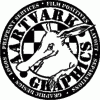

 Reply With Quote
Reply With Quote
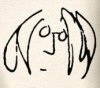

 Acorn - installed Xara software: Cloud+/Pro+ and most others back through time (to CC's Artworks). Contact for technical remediation/consultancy for your web designs.
Acorn - installed Xara software: Cloud+/Pro+ and most others back through time (to CC's Artworks). Contact for technical remediation/consultancy for your web designs.



Bookmarks