When copying Guides from one layer to another, the copied Guides are off by 0.2mm. In fact, every time you copy and paste (replace) the same Guide, it shifts by 0.2mm. Copy and replacing the Grid 3 times therefore results in a shift of 0.6mm.
See Xara file attached for detailed instructions.


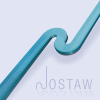

 Reply With Quote
Reply With Quote


Bookmarks