CTRL-ALT-F (Find) doesn't search for the given text string in hidden layers
if this is intentional, why?
if it isn't, please could you fix it, since spellchecking just the initially visible part of a document , thinking you are spellchecking all layers, could prove to be at best embarrassing at worst a client relations disaster
if it's only happening to me, oh well, that figures
thanks
frank


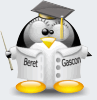

 Reply With Quote
Reply With Quote



 Acorn - installed Xara software: Cloud+/Pro+ and most others back through time (to CC's Artworks). Contact for technical remediation/consultancy for your web designs.
Acorn - installed Xara software: Cloud+/Pro+ and most others back through time (to CC's Artworks). Contact for technical remediation/consultancy for your web designs.


Bookmarks