I just purchased the upgrade to Web Designer 10 Premium to use the mobile variant feature and must say I have not been having much success.
The main issue I seem to have is when a page on the desktop variant has a lot of "complexity" or widgets, the mobile variant of that page is very slow and problematic. It's like the mobile variant is trying to "process" elements from the desktop variant.
For instance, this page looks and works fine in any desktop browser: http://www.dreamscapes.ie/samples.htm, but when I try to access its much simpler mobile variant, the performance on the phone/tablet is very poor, becoming unusable at times (just hanging for over a minute). No elements are shared between the two variants.
The desktop version has 6 widgets with embedded Vimeo videos. The mobile version has 4 simply images and a few buttons which some links. To test my theory, I created a new blank page called samples_mobile in the mobile variant. I copied my 4 images and buttons to it. That means that the desktop variant of samples_mobile is just a blank page. The mobile variant now loads perfectly and works without issue on the phone. In fact, this would be the perfect solution except when using the site on a tablet, if I turn the tablet to landscape mode, the desktop version of my new samples_mobile page appears which is the blank page.
So provided what I said so far makes any, I guess my questions are:
1. Is there a way to stop elements or widgets from the desktop variant interfering with performance and functionality on the mobile variant.
2. If not (which I suspect is the case), if there are way to stop the site switching back to the desktop variant on a device like a tablet when you switch it to landscape mode. Considering that it chooses variants based on screen width, I suspect the answer to this also "no".
3. Do I have any other alternatives here, apart from abandon variants altogether? Or is my site just badly designed?
Many thanks



 Reply With Quote
Reply With Quote


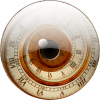


Bookmarks