Are you trying in illustrator, Larry? Or just in an Xara product?
Are you trying in illustrator, Larry? Or just in an Xara product?
Hello all
Another approach is to use a macro to incrementally reduce the font size of the string of numbers. This will obviously require access to a keyboard macro utility. For the example below I used Mini Mouse Macro which is free from Turnssoft. They also offer a Pro version for about £4 GBP.
Note, I'm not an expert at macros. That said, here we go...
Here's the sequence of actions for the macro which will reduce text size (one character at a time) in 1pt steps.
- Shift+Right (select character)
- Ctrl+Shift+A (paste attributes)
- Ctrl+Shift+< (reduce font by 1pt)
- Ctrl+C (copy)
- Right (move cursor to right)
My method using Xara Photo & Graphic Design (and Mini Mouse Macro)...
To start with you will need to make all numbers (or text) the same size and copy some of the text to the clipboard to 'prime' the second action (paste attributes) in the macro - see above
- paste Pi numbers (copied off a webpage)
- zoom out to max zoom level (5%)
- change font size to 999pt
- run macro, looped 999 times.
- create and import (drag and drop) spiral line (I used spxe.exe)
- fit text to curve and adjust as req.
I've not tried yet, but I suspect there are number of laborious tasks that could be made easier using a macro to playback keystrokes.
Last edited by Jonopen; 18 February 2015 at 01:02 AM. Reason: Added macro txt file
Well done, Jonopen. Haven't tried it yet, looks fine and done in an Xara product. The thread is about Illustrator...and the same can be done in it with javascript. Just too lazy to write it...
I'll give it a whirl in XDP. Thanks!
Mike
Hah, works a treat.
Thanks, Jonopen.
Mike
Thanks Mike.
I'm afraid I didn't have a recent copy of Illustrator to hand for testing, but assuming there are keyboard shortcuts for copying and pasting text attributes, I believe it should work the same. The timings in my macro were intentionally chosen to run on a slow'ish PC. You might find you can decrease the values (the numbers in the 4th column) to make it fly if you have a high spec PC.
Also it occurred to me that if the default font unit was set to pixels (rather than points), it might result in a slightly gentler incline.
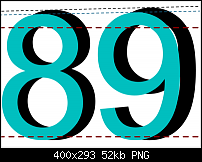
Bookmarks