 How To Create Online Forms Using JotForm
How To Create Online Forms Using JotForm
I have been doing a couple of sites over the Christmas period and both used forms so I used Jot Form through the Placeholder. Then I was Stumbling today and saw this: http://www.fromdev.com/2014/12/how-t...ine-forms.html
Well it's not really a tutorial for any Xara products but it gives a reasonable explanation on how to use JotForm. I think JotForm is the right solution for Xara users and it's only a quick copy and your ready to paste into the placeholder with all the CSS & Java script already there. Well worth the look if you haven't already used any of the free online form builders.
Design is thinking made visual.




 Reply With Quote
Reply With Quote
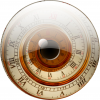

 Unfortunately most of these things get over cooked with features that will never be needed. Of course this one is free and does not need buying a pro version to give you all the bells and whistles you don't need
Unfortunately most of these things get over cooked with features that will never be needed. Of course this one is free and does not need buying a pro version to give you all the bells and whistles you don't need


Bookmarks