Can someone tell me how this gray shade was created, is it just a shade of black or was there some sort of filter applied? It looks like there is some sort of texture.
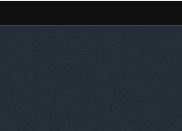
Can someone tell me how this gray shade was created, is it just a shade of black or was there some sort of filter applied? It looks like there is some sort of texture.
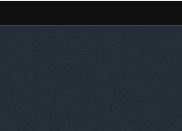
That's a very mean sized image L92651, can't you supply a larger one for us to view?
Egg
Minis Forum UM780XTX AMD Ryzen7 7840HS with AMD Radeon 780M Graphics + 32 GB Ram + MSI Optix Mag321 Curv monitor + 1Tb SSD + 232 GB SSD + 250 GB SSD portable drive + ISP = BT + Web Hosting = TSO Host
Here is a link to the web site, where I saw the image.
http://multicommander.com/docs
Hello again L92651, sorry but that's not a very targeted link. I can't drill down all those menu options, you'll need to supply a concise link
Egg
Minis Forum UM780XTX AMD Ryzen7 7840HS with AMD Radeon 780M Graphics + 32 GB Ram + MSI Optix Mag321 Curv monitor + 1Tb SSD + 232 GB SSD + 250 GB SSD portable drive + ISP = BT + Web Hosting = TSO Host
Featured Artist on Xara Xone . May 2011
. A Shield . My First Tutorial
. Bottle Cap . My Second Tutorial on Xara Xone
Cheers Rik, I see that now you've pointed it out
Egg
Minis Forum UM780XTX AMD Ryzen7 7840HS with AMD Radeon 780M Graphics + 32 GB Ram + MSI Optix Mag321 Curv monitor + 1Tb SSD + 232 GB SSD + 250 GB SSD portable drive + ISP = BT + Web Hosting = TSO Host
Here's how I did it.
I used a bitmap fill, from the fill gallery.
Then adjusted the Dark Contone and the Light Contone.
If you play around with the Dark and Light Contones, and which fill would give you the best result, then I'm sure you can get close to what you want.
Featured Artist on Xara Xone . May 2011
. A Shield . My First Tutorial
. Bottle Cap . My Second Tutorial on Xara Xone
Thanks, is the carpet.jpg just an image you got off the web, if so why not just import the image, why use the Fill Gallery? Is there an advantage to use the Fill Gallery?
Featured Artist on Xara Xone . May 2011
. A Shield . My First Tutorial
. Bottle Cap . My Second Tutorial on Xara Xone
Okay thanks, the carpet.jpg was just something you downloaded, it isn't in Xara, correct.
Bookmarks