 Re: Web Designer Pro 10 Premium - tab affect?
Re: Web Designer Pro 10 Premium - tab affect?
Hi Karen, as Gary states you can use layers effectively for this but I also believe you need to use directories (folders) otherwise over time the site could become very heavy to handle. If I get the time I'll try to expand on this.
Egg
Intel i7 - 4790K Quad Core + 16 GB Ram + NVIDIA Geforce GTX 1660 Graphics Card + MSI Optix Mag321 Curv monitor + Samsung 970 EVO Plus 500GB SSD + 232 GB SSD + 250 GB SSD portable drive + ISP = BT + Web Hosting = TSO Host




 Reply With Quote
Reply With Quote




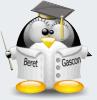

 ugh!!!!!!!!!!!!!!!!
ugh!!!!!!!!!!!!!!!! 
Bookmarks