 Re: Line Drawing
Re: Line Drawing
Hi Veeness,
I'd do it a slightly different way than you (at least if I'm understanding you correctly)
here's how I do it
frame 1 = first frame sketch = a fast freehand simple line drawn image
frame 2 = duplicate frame 1 Edit required elements
frame 3 = duplicate frame 2 Edit required elements
etc...
If I understand your method you create several copies of the original layer, then edit the content. This way surely you need to move all the elements in all the other duplicate frames?
Egg
Intel i7 - 4790K Quad Core + 16 GB Ram + NVIDIA Geforce GTX 1660 Graphics Card + MSI Optix Mag321 Curv monitor + Samsung 970 EVO Plus 500GB SSD + 232 GB SSD + 250 GB SSD portable drive + ISP = BT + Web Hosting = TSO Host


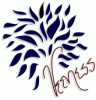


 Reply With Quote
Reply With Quote






Bookmarks