 Re: Who can help my solve this ugly piece of text issue?
Re: Who can help my solve this ugly piece of text issue?
No idea about fiverr until your post but it would appear browsing through the site that they do indeed accept png files. Looking at the Logos section and inspecting vero logo using Firebug it loads a png file:
<div class="img-ll" data-real-src="//cdnil1.fiverrcdn.com/deliveries/3670020/v2_680_459/creative-logo-design_ws_1415776707.png?1415776707"></div>
There seems to be a limit of 50Mb size.
Egg
Intel i7 - 4790K Quad Core + 16 GB Ram + NVIDIA Geforce GTX 1660 Graphics Card + MSI Optix Mag321 Curv monitor + Samsung 970 EVO Plus 500GB SSD + 232 GB SSD + 250 GB SSD portable drive + ISP = BT + Web Hosting = TSO Host




 Reply With Quote
Reply With Quote


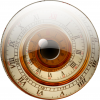


 Acorn - installed Xara software: Cloud+/Pro+ and most others back through time (to CC's Artworks). Contact for technical remediation/consultancy for your web designs.
Acorn - installed Xara software: Cloud+/Pro+ and most others back through time (to CC's Artworks). Contact for technical remediation/consultancy for your web designs.


Bookmarks