 CTRL- F Find is still usability flawed
CTRL- F Find is still usability flawed
Does nobody at Xara understand the principle of Workflow? Ever since the ability to CTRL-F text in a Xara document people have been asking for the Find dialog to take the focus on hitting CTRL-F so that, without taking your eyes off the keyboard, you can:
- hit CTRL-F
- type the sought-after word or phrase and hit Return
I did that just now, forgetting that Xara doesn't believe in following conventions and I ended up over-typing into my document what I though I was typing into the Find field. You then, of course, have the infuriating job of hitting Undo nn number of times...
And whilst we're on the subject of immense frustration, when I drag and drop a high-resolution photo into a document, I want Xara to do nothing, NOTHING, including messing with my zoom settings. And yet what do I have to do to get this stupid, stupid thing to STOP trying to advise me against my will to downgrade, downsize, reset my zoom??? Please, just give us professionals the option to switch OFF this really, really, really annoying feature! If I drag a 14Mb photo into a web document there is probably a very good reason why I am doing so, so let me switch off this feature because not only do I not need it, I find it IMMENSELY annoying.
Using X10 10.1.3.35257 in the dream that X10 10.1.3.35258 contains the fix, but knowing full well that it doesn't.
If someone tried to make me dig my own grave I would say No.
They're going to kill me anyway and I'd love to die the way I lived:
Avoiding Manual Labour.


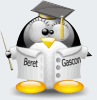

 Reply With Quote
Reply With Quote

 to bring selections to the front long before it was used as Find.
to bring selections to the front long before it was used as Find.


Bookmarks