Was a good way to relax so had some fun with this also.
Was a good way to relax so had some fun with this also.
@theinonen...
It's quite a beautiful composition.
Did you use masking? Or Xara?
-g
I watched the tutorial video and then tried both exercises as had not used any photo/bitmap tools on Xara before. I must say the colour enchance tool is pretty neat and works much faster than magicwand or manual way to mask.
But that particular image was finished on an olden but golden image compositing software that I use to put almost everything together. I am pretty much used to work with multiple programs to get anything done and old habits die hard.
Ps. rendering parts of the image with alpha and putting those already masked parts on tutorial would get lazy people to participate on compositing also, as it would save the effort of masking manually and would be more accurate than is possible with masking manually.
Great compostion theinonen, this one is all Xara, masks and transp.
Stygg
There does not seem to be any blend modes in Xara or are those hidden in somewhere?
Hi theinonen—
I don't bust my chops monthly to conceive of and create design material for "lazy people". That's not why anyone is here. "Impatient" I can understand, as well as "inexperienced, not up to speed, not getting the big picture, not getting a small detail", but I do not want to attract "lazy people" ! Let them sleep in study hall, so I have fewer unmotivated people to address.
You and Stygg did wonderful compositions, but perhaps they were not dead-on with the principal I was trying to demonstrate and get people comfortable with: selective area selection by color, and modifying it. Not masking—although there will be a tutorial on this probably next week—but working with the process of selecting by color and then changing it. I've been asked to tone down a certain hue in a specific area in artwork, and if my laptop had only one program on it, Xara, this month's first tutorial addresses how to do it using Xara.
No apologies and I know people are whizzes with other programs, but this tutorial was designed to appeal to those who don't have mega-budgets for software.
There are blend modes for the transparency tool on the Infobar, theinonen. Bleach, Stained Glass and the default Mix are terrific for vector shapes, and the rest, which you might already be familiar with, are great for photos and don't do a lot with vectors.
My Best,
Gary
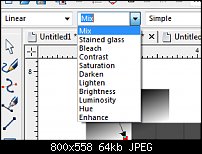
Not sure if this question is for me or your asking this forum. If you are asking is there a blend mode in Xara-yes, if there is blends in my composition-no, just masks, transparencies and use of the hue and saturation tool. Apologies Gary you have answered his question.
Stygg
I was thinking about those blend modes that affect how stacked images will blend together ( Add, multiply, screen, etc...)
Colour enhance tool of Xara seems to work really well for selecting areas by colour but why on earth it is not possible to save the selection indicated by circles and tolerance settings as a mask as that would be really useful feature. Also saving just the mask separately from the image would be handy for people playing with textures.
Just finished the second part of part 1 and it reminds me of a tutorial we did in the Xone some time ago, so had a little pre-knowledge
Stygg
Stygg—
The chess pawn in the foreground isn't blurring correctly, as though its silhouette is holding back blurring outside of its profile. Can you post the XARA file and let me take a look?
Hey theoninen, I created a file for you and anyone else to play with vis a vis blend (merge) modes, operations whatever one likes to call them.
My Best,
Gary
Bookmarks