Here is how easy tracing by hand complex symmetrical shape like this can be.
Basically just select group, set quantity and press ok button. Very fast, precise and makes drawing things like complex gears from reference pictures literally only seconds work as only need to draw single teeth.
I think functionality like this would be good addition to Xara as the reference point could be just replaced with the rotation centre that Xara already has. Another thing that would be handy when tracing rectangular objects is parallelogram drawing option for rectangle as there is less fiddling with points afterwards.



 Reply With Quote
Reply With Quote





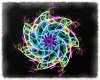




Bookmarks