 Re: How to combine front and back of a brochure/business card?
Re: How to combine front and back of a brochure/business card?
Yes your increase the work for the printer as he has to set up for each therefore it is going to cost you more. The way both digital & litho works that they use large sheets of paper and many copies are printed on one sheet passing through the machines on both sides. Then they're taken to the guillotine and sliced. Can you imagine try to slice both brochure & biz. card at the same time. You have the choice when exporting your PDF, 1 file containing front and back of each doc or 4 separate files with their correct names. I like to manually put my cut lines on my docs so that I have control where they are cut and outside of where it is cut type a description like front side ---- biz. card and company name. That way there can be no mistakes as I have been surprised on one occasion.
Design is thinking made visual.





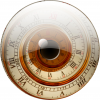




Bookmarks