 Re: Please bring back an option to use guide objects as slices
Re: Please bring back an option to use guide objects as slices

Originally Posted by
handrawn

can still do this I think - go to options page size tab and make sure 'lock page size' is unticked
Yes it can at least XP&GD 10 can, don't know about the pro version since it's not out yet but I assume it could also.
KIR23 I fail to understand. If you want to export the entire page why not set it up the way you want from the beginning and set the margin for the left side. Why would you need to preserve the layers? If you save the document as a xar file then you would have all that information anyway. Maybe I'm wrong but that's the way I see it.
Larry a.k.a wizard509
Never give up. You will never fail, but you may find a lot of ways that don't work.



 Reply With Quote
Reply With Quote
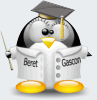




Bookmarks