Hi. I'm using WD 10 Premium.
I read in this forum in order to customize shared variant text or objects in just one variant you use the middle control handles to resize.
I've tried that and it still changes the size on all variant objects. Is there a certain setting that I'm missing?



 Reply With Quote
Reply With Quote
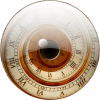

Bookmarks