Hi All
I have downloaded the trial version of Web Designer, on the surface it look great, but with so many restrictions on the trial version I have purchased it, but the more I dig the harder it seems to get and the help file, well not so helpful.
I am aware that this is not an editor, so there are going to be some limitations so I have a few questions.
1) I will be converting my current website, however it dose have number of PHP scripts that I will still need. My server requires the extension of .PHP for PHP to run, I can’t seem to get Web Designer to save with a .PHP extension, I have tried renaming the pages (eg index to index.php) but it still although is says it going to save it as index.php it still saves it as index.htm
2) With regards to the PHP, I have worked out how to put in PHP code via a placeholder or via the web page properties. But one of my PHP scripts processes data from a form and must be at the top of the page before ANY header information is sent as it has a re-direct in it if the form details are successful (like a lot of online scripts). But if I put in the PHP code via the web page properties it puts the PHP script below meta and script head tags and the re-direct will not work. Is there a program base template that can be altered to say where to position PHP script?
3) Auto page size, this is driving me nuts. I have played with a template and it has an auto page size. So I have tried to recreate it in my own page, but not joy. I have a rectangle with rounded corners on the page background. But I can not find any setting that tells is to auto size, there is a video showing this, but would be helpful if they showed you setup the page background not just the objects sitting on it
4) Lastly, I have a band across the top of the page set to full browser width. On this band I have my logo, I want to the logo to be top left hand corner, so even is the main page is sitting in the middle of the browser window the logo will always be top left, but it has to move with the browser window size, is this possible?
Many thanks
Brian



 Reply With Quote
Reply With Quote

 Acorn - installed Xara software: Cloud+/Pro+ and most others back through time (to CC's Artworks). Contact for technical remediation/consultancy for your web designs.
Acorn - installed Xara software: Cloud+/Pro+ and most others back through time (to CC's Artworks). Contact for technical remediation/consultancy for your web designs.



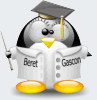

Bookmarks