
Originally Posted by
Albacore

You want to use Opacity Mask instead of Clipping Mask. If you want to totally eliminate content outside a mask in Illustrator (giving you a true crop), you can use the following method:
Select the path that you would have used for the clipping mask and, instead of making a mask, fill it with, oh, white. Then, set the opacity for that masking object to 0% using the transparency palette/panel. Then, with that object and the underlying raster image selected, flatten transparency. (Use 100% vector on the quality slider and make sure the 'Preserve alpha channel' option is unchecked.) Ungroup the result.
You should now be able to independently select the various portions (inside and outside the mask) and discard those you don't need. The links palette/panel will show you what's going on.
You can can then if you want to soften the edge by using Effect -- Stylize -- Feather
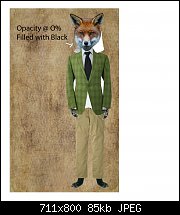






Bookmarks