 Re: My first responsive website using Web Designer 10
Re: My first responsive website using Web Designer 10
Thanks every body for your comments. 
I will try to improve
- the pdfs opening in a new window
- contact page the small envelope icon does nothing, either does the facebook icon on first page
- a favicon
- Bing map
PDF is not perfect for the menu, but it allows the client to create is own menu (Word => print as pdf) using a free pdf creator software, and upload on the website using filezila.
So client only pay once, then only pay for hosting.
Sorry no delivery to USA 
Peace, Paix, Paz, Pace, 和平, ειρήνη, Prawsztio.





 Reply With Quote
Reply With Quote







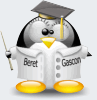

Bookmarks