Is it possible to control the naming of image files when exporting? At present, when I import an image file into Web Designer 10 which has a meaningful name (e.g. lower-scenic-banner.jpg) the filename becomes something like "492.jpg" when exported as a web-site, though retaining the original filename in the Bitmap Gallery. It would be helpful to retain the original name on export. Thanks, Geoffrey



 Reply With Quote
Reply With Quote
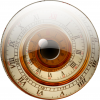


Bookmarks