Ok Mr. Double P, seeing how you wanted some comments I'll do another that's not sarcastic or an attempt at humor. Checked your home page and a few others on a range of 30" to 17" monitors and an iphone 4s. All with IE10 or 11 and Safari. Sorry, no notebook or tablet. You're almost putting 4 sites into one here with 3 store fronts. Lots of content and a lot to go to finish! Keep going mister.
Your site seemed a little narrow even on the 17, had to scroll to 125% for full cover. I know you're at the standard width, just for desktop you might try another 25% and check it out. (Sure wish fluid, fit to any monitor, and a breakpoint for mobile was available.)
The left side nav-bar font seems small and the large graphic (cool!) almost too large or out of proportion with perspective to the whole page. Maybe the pics of the storefronts could be a little larger or have a mouse-over.
When you go to one of store front pages there is 3 pics open of the same store. Just have one, maybe larger and you'll free up some space for other stuff. The manager pics could be larger or mouse over. The pics at the bottom could be bigger with a slider, an accordion or thumbnails.
On the small text you may consider Tahoma or Verdana if you're not using already. On the Band Page the Band and Orchestra Rentals is hard to read even on the 30". Had to zoom out to 200%. The view and download price sheet below that , opened, is hard to read with the gray background. You could make it black(text) and white (BG) with the row at the top colored filled like a spreadsheet.
Ok, now the iphone. Some of text is too small, especially in the vertical position and somewhat better in the horizontal. Ditto on the site menu. Need to make the important stuff bigger and hide the rest. Your client may need to consider what's important for the mobile like: phone#, pic of store front, address, hours and or a map. Also, sometimes it good to keep the touch response objects on one side and others on the other side. When they're mixed or all the way across it can be hard to navigate.
Some have said you may need a separate site for mobile if you have a lot of content with images and videos because of the long load time, even though they're hidden. Extra work though.
Don't forget to have someone else check every button and every page when you're finished.
Just some thoughts and suggestions you may wish to consider.
Kind Regards - Donald



 Reply With Quote
Reply With Quote
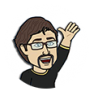

Bookmarks