Hi, I would love to see these features implemented:
Custom Path Profiles, with local thickness edition (as in AI)
Color Alpha. Be able the set the transparency for that particular color. (That way you can have path and fills with independent transparency)
Gradients and Transparency ALONG Paths
Snap Guides to Vertex points when in Path edition mode, so that you can align them.
Fillet/Smoth of individual path points.
Keep path when deleting middle vertex (as in Inkscape) When deleting a vertex, instead os loosing the path trying to keep the current trajectory. (Manual vertex clean up)
Ability to chose between inside, center or outside line position of an Object! (as in AI)
General Tool Feature:
The X and Y values next to the set origin position tool should reflect the actual position of the origin point, and in the tool be clearly identified.



 Reply With Quote
Reply With Quote
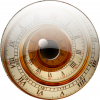





Bookmarks