When I make a brush, I'd like to be able to change the direction of orientation of the object based on the rotation of the barrel of my stylus. I'd like to also have the option of choosing the direction or the initial direction of the stroke to determine the orientation.
The black and white one was done in Xara.
What I would also like in terms of brushes is having the ability to swap foreground/background colors with a single keystroke. For example X does this is most bitmap programs. What I want is a quick key to switch between black and white. I've discovered that I can't pick up a color and apply it with the eye dropper. I'm limited to the brushes that I make with the color that I used to make it the first time. So to switch between black and white, I have to either go to do drop down menu and find the brush or stop and try to select a stroke that has the attributes that I want.
I'd also like to be able to assign opacity to pen pressure. If this were possible, then I wouldn't need to change brush colors as often. What I would like is to be able to use my brushes in grayscale without a workaround. I'd like to touch the color bar and have that color applied to my brush.
The color done in Photoshop.
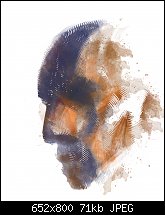




 Reply With Quote
Reply With Quote



Bookmarks