Hey guys!
Thanks for reading this post, i searched for 3 days but couldnt find a easy soloution so i came to Talkgraphics hoping you guys can help me out.
I try to be realy clear about my problem, and excuse me for my English.
I am new to illustrator, more into photoshop but for my work i need icons for any size.
So let me show you what i got :
This is the end product, but there is a problem.
I made it out of simple rectangle shapes :
So the "Blue" background is not really a background but just a colored rectangle.
It needs to be transparent so you can place it anywhere :
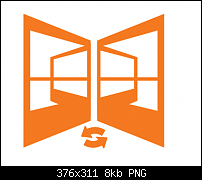
So how can i make the something like this without overlapping alot of layers like i did, i hope you guys understand my problem.
Thanks in advanced,
Joey







Bookmarks