After playing around more with this program, I have found I have a question regarding the rotation tool.
How does one move the rotation pin, say to the bottom of the object being rotated? I can not get it to move from the center. Surely, it must be movable!?!?
[img]/infopop/emoticons/icon_confused.gif[/img] Mike
"You can't grill 'em, 'til you kill 'em"
Ted Nugent



 Reply With Quote
Reply With Quote
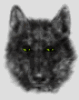

Bookmarks