Recently attempted to republish a few page corrections to our website and the result was the entire site became unreadable. Only little parts of each page could be seen when viewing the site.
I am using Web Designer 9 Premium 9.2.3 and the problem occurs (repeated attempts made) when I try to "publish document as a website using ftp" from within the program. I have tried it with "Fast Publish" checked and unchecked, seems to make no difference.
Everything appears to upload fine but when I check the server the pages, which are all there, have only a little html code in each. The page file sizes are 2.3kb, 3.1kd, etc. instead of the usual 30kb to 40kb. All the graphics and photos seem to be okay in the "index_html_files" folder.
I finally gave up trying to 'publish document as a website using ftp' and 'exported as a website'. I then used a third-party ftp program to upload everything to the server. Everything works doing it this way. But I would rather do our future website maintenance from within WD9 using 'Fast Publish'!
Any suggestions??
P.S. I did buy and install Page and Layout Designer 9 between the last successful republish (from within WD9) and now when I am having this problem. Could it be causing interference problems?


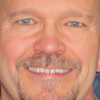

 Reply With Quote
Reply With Quote




Bookmarks