 Re: photographic designer 9 colour editor
Re: photographic designer 9 colour editor

Originally Posted by
wheels

Hello All, Frank has been helping me with animations and some tutorials. We have been connected together using a program so I can see what he is doing and vice versa.
I have noticed he has more colours across the bottom. Is there any way to check as I can't seem to edit or increased the colours.
Any assistance appreciated regards Mark
So my name is Frank now?
Larry a.k.a wizard509
Never give up. You will never fail, but you may find a lot of ways that don't work.




 Reply With Quote
Reply With Quote
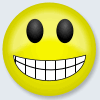



Bookmarks