In a Comic Book style.
Bob.
In a Comic Book style.
Bob.
** Detailed "Create A Spinning Logo Tutorial" is available in .pdf format for download at this link **
Outside of a dog, a book is a man's best friend. Inside of a dog, it's too dark to read. Groucho Marx.
Thanks Bob, I had never thought of the Ben-day dot idea, glad you did. There must be a million ways to do these drop caps and we each have our own ideas on doing them, and what they should look like. As for me I decided to stick with a couple that I did until I complete the alphabet of each style. You are going great guns with lots of cool ideas, keep up the good work Bob. I applaud you.
Larry a.k.a wizard509
Never give up. You will never fail, but you may find a lot of ways that don't work.
Thanks for your generous comments, Larry.
I don't use the bevel tool very much, but for this one I first used an inner contour on the "B" with the default 4 steps. Then I converted the contours to editable shapes and ungrouped them, which allowed me to recolour them individually. I next selected the four innermost contour shapes and grouped them and then applied an inner bevel to them. Finally, I applied a rounded bevel to the outer contour.
I do like using the inner contour tool on text, as it creates some interesting shapes. Dingbat fonts are a quick and easy way to create nice frames.
Bob.
** Detailed "Create A Spinning Logo Tutorial" is available in .pdf format for download at this link **
Outside of a dog, a book is a man's best friend. Inside of a dog, it's too dark to read. Groucho Marx.
Bob I just saw your latest, and I must say I like this one best of all. Good going Bob.
Larry a.k.a wizard509
Never give up. You will never fail, but you may find a lot of ways that don't work.
deleted
Glad you joined in the fun SCALEBACK666. Good effort. I'm glad to see you doing something beyond that Sinclair(?) and psychedelic stuff.
EDIT: What happened to post 16?
Larry a.k.a wizard509
Never give up. You will never fail, but you may find a lot of ways that don't work.
I used an app called PagePlus11 (published by Serif). There should have been a letter B in the middle butsomehow there were compatibility problems.
Is it me or am I better off doing text art?
BTW I'm thinking of doing an animated protest against Google's latest changes to Youtube but what I want to do is make an 80s themed animation with 80s refererences and 8-bit style graphics.
My question is why use those other apps when you could do it entirely with your Xara program.
Just learn the tools and what they can do.
Not in my opinion. But do what you gotta do.
I did this entirely using XP&GD9 using the 3D tool provided just to show you. I think the O as a shape is just too heavy to do what you want, so I am also showing an alternate. I didn't put a B in the one because by necessity had to be just to small so it would fit in the hole, but I guess that all depends on what you want to do and how you want it to look.
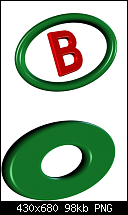
Larry a.k.a wizard509
Never give up. You will never fail, but you may find a lot of ways that don't work.
Bookmarks