Design Pro X9
Okay, I have lost or forgotten how to do something.
Combine Shapes>Interset Shapes.
1) I took 4 squares with the Geocaching Colors (example 1)
2) Cut to Circle to make a Pathtag (example 2) [believe I made the circle a Line Shape or Editable Shape]
(so I know I use to be able to do this)
3) Imported a Heart to Combine (Intersect Shapes) to further Combine (example 3)
4) I am not having any luck at succeeding at this point
What am I missing...???
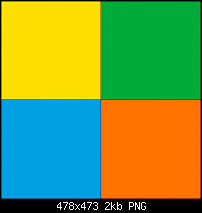
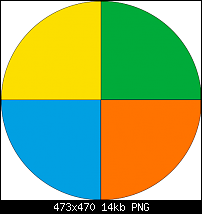
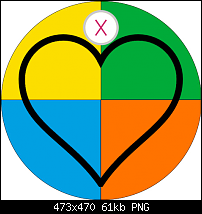




 Reply With Quote
Reply With Quote






Bookmarks