Hi Folks
Can anyone help me please, from the very early Webstyle program I have always upgraded to what is now the latest version Xara Designer Pro X9. I love the program. Today I have been asked to update a site put together around 2011, when I double click the xar file it opens up and appears to be all there. I can add to it and edit the menu buttons etc.
Problem came about when i went to change the web properties of a layer. I put my cursor over it and it popped up with the Widget - Edit box. I clicked edit and the computer gave a ding and nothing happened. I right moused the layer and clicked edit widget, ding. As it was a place holder box I tried to open the windows properties box to edit the HTML Placeholder section - it was not there.
I opened a different and newer site and went to utilities tab and on the 5th line down was web properties - shift control w. I then opened the older site and went to the utilities tab it said web link.
What have I done? It seems to have changed the xar file to a page or document but not a webpage.
Can anyone help me with information on how to get it back to a web page document?
Many thanks
Mike



 Reply With Quote
Reply With Quote


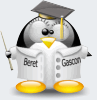


Bookmarks