I'm trying to create a high-res desktop background image (1680 x 1050) with a gradient-fill, but the "steps" between the color changes in the background are obvious and I'd like them to be smoothed out. I know that the fill steps are much smoother when a shape is smaller, but I want this to be high-quality and sharp at full size.
Can the "steps" be adjusted to be smaller, or is there a better way I could go about achieving a smoother fill?
Here's an illustration of what I'm talking about. Hopefully it's obvious enough up on this image (you may have to view it full size):




 Reply With Quote
Reply With Quote




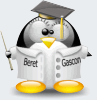

Bookmarks