I have created a tutorial for how to create website backgrounds such as those found in the new versions of Web Designer 9 Premium and Designer Pro X9.
There are two methods, the first will work with all versions of Xara that support website creation, the second, will only work with Web Designer 9 Premium and Designer Pro X9.
Creating Website Backgrounds (The Tutorial)
Your comments and questions are always welcome and appreciated.




 Reply With Quote
Reply With Quote

 Nice & clear
Nice & clear

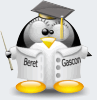






Bookmarks