Hi,
Sorry about the post title, but I am not sure how the style is called I would like to learn.
Here are some examples:Liam Brazier and Filip Peraic.
I did some research and found you can make them with an app called Dmesh. I don't have a device that runs apps so that is not an option. There is also something called the Delaunay Raster, but it looks different and requires additional downloads and purchases.
I have been told Peraic does it manually with Illustrator. Here are two work-in-progess pictures: one & two.
I have very little experience with Illustrator and I am having trouble building a raster/grid/pattern consisting of polygons which can be coloured individually. I watched numerous pen tool, pathfinder and colouring tutorials but it didn't help me any further.
I have made an example of the problems I am facing: image.
Please bear with me. Here is what I did.
I made the lime polygon with the pen tool. Very simple. Seven clicks.
I want to add a red polygon adjacent to the first one. I start with point 1 (shift+Lclick), than 2 and 3. I find it hard to land point 3 exactly on the "ab" line.
When I fill the newly constructed polygon in red, the blue part stays open. Illustrator doesn't know it has to fill the blue part too.
If after making point 3, I click on "a" and then back on 1 I get my polygon but it doesn't look right. It's just a polygon on top of another one. It doesn't allign right and I easily lose track of which one is on top of which one. I tried every pathfinder option but it didn't do what I wanted.
So, I would love to get some help on this problem to get me started. I feel like it is either super simple or it's a function I don't have or haven't found yet.
Thank you in advance.





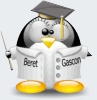


Bookmarks