Hello folks.
I've almost completed my first web site with xara, but i'm again being hit with some unknowns in my page view.
Example. I went to view one of the 4 pages I designed in the xara provided browser. It looked ok, but when i pulled it into firefox, several objects, bars, text, were missing (or hidden)
one major recurring problem are a couple button/text SOft groups. They appear in both the mouse off and mouse over layer. BUT, the text will not show in the browser.
when i inspect the layers in the design/layer gallery, i notice that the text is ONLY in the mouse over layer. The object (bar, shadow) shows in the off and on layer. this i don't understand and can't help thinking this is the problem.
Another alignment issue. One one page I have a text 3d I made titled "APPROVALS" it appears perfectly aligned in Xara, but when i go into browser view, it is out of place significantly.
CRITICAL: if i click on each individual page to view in the XARA browser, the page looks ok HOWEVER, when i'm in the browser and click on the navigation bar to see the transition between pages, the pages are missing objects or out of align.
It doesn't seem to be a true WYSIWYG .... i was getting very close to publishing and now it feels like back to basics.
I even put in a footerto repeat on all pages and on two pages its halfway up the page instead of on bottom. I right clicked and it was set to repeating and "footer".
I put alot in this email. I really hope someone can help. You've been great so far and while the program doesn't "seem" too complicated, i'm at a loss with these issues.
thanks



 Reply With Quote
Reply With Quote
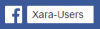


Bookmarks