This is my first post in this forum - i will also post this one in the suggestion forum. but i think it fits here very well.
To get my feet wet with Xara and its tools, i tried the Shape tool for a simple B&W tracing of a hand drawn logo.
The Shape tool for my taste is very good for organic freehand work, but for tight tracing, it feels too loose and 'artistic'.
It felt strange to place the points of a shape first and then adjust the smooth shapes afterwards.
Oh Boy, I tried 2 characters with the Shape tool and finally found the Pen tool, to do the other 9 in the same amount of time.
The Pen Tool saved my life in this job (did not want to switch back to AI), but there is a some room for improvement.
1. Add the ability to move an already placed path point by keeping a certain key pressed - in Illustrator this is Space. great too quickly move a point to a different position, without changing the tool.
2. Make it possible to break the tangents while dragging them. This enables the user to adjust the incoming shape and create a sharp angle.
or short: SPACE + drag moves the point, just drag moves the tangents, SHIFT + drag brakes the tangent and moves the outgoing tangent
Xara itself seems to be a robust tool and although I mainly purchased it because Adobe did not want to keep me as a loyal customer, I am sure it will soon replace AI 10 in my workflow.
Have Fun,
Michael



 Reply With Quote
Reply With Quote

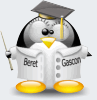





Bookmarks