 Re: Publishing photos to website
Re: Publishing photos to website
you have grouped the photo with the frame
i'd only soft group it so the image and the frame are exported separately
that way the frame cld be a png and the photo can be jpg
you could sharpen the photo using the photo tools
even at 95% compression it will remain small
btw you should set a max pixel size for the big photo, at 2,5mb it's way too large for a website
If someone tried to make me dig my own grave I would say No.
They're going to kill me anyway and I'd love to die the way I lived:
Avoiding Manual Labour.



 Reply With Quote
Reply With Quote

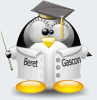



Bookmarks