Response from Xara Support regarding XDPro9's inability to import even a rudimentary Word table is below:
Hi,
Thank you for your example document, this has been logged for the development team. There is limited support in the current Word import filter for tables. The list of supported Word features will lengthen as development progresses with it through patch updates.
Kind regards,
CS



 Reply With Quote
Reply With Quote



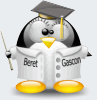
 Anyway sure inside that is just the IE but also like that. Not mentioning the VBA which really makes everything possible
Anyway sure inside that is just the IE but also like that. Not mentioning the VBA which really makes everything possible



Bookmarks