Fun little project. I used an off white linear filled rectangle to represent the page and then the envelope tool to shape it.
I cloned the shape, moved it to the back and nudged it down and to the left. I then applied a blend. I cloned that blend,
flipped it and moved it to the right to create the other side of the book.
I created a blank line of text a little smaller in width than the page. I copied some random text from Wikipedia and pasted
it in the blank line of text.
I then applied the same shape to it as I did to the page as I did with the blank page with the envelope tool, but just a little smaller.
I repeated that on the books right page.
I put a black rectangle with rounded corners behind the pages and converted/ edited the shape to form the cover and binding.
I cloned the black shape, colored it gray 80% and applied feathering to give the binding depth.
Cloned again the backing, made the clone 10% gray and with no feathering; then used the contour tool to shrink it slightly smaller
than the binding and added a paisley fill for the inside cover.
I used the VanGogh line and colored it dark red for the page binding at the bottom.
I forgot the page numbers, but those could have been included in the text on a separate line.
I grouped the whole thing and applied a feathered wall shadow.




 Reply With Quote
Reply With Quote




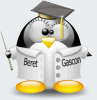



Bookmarks