I have a collection of things, say stars, that are separated from each other.
If I want to double the size of my universe, I can not do so in Xara by selecting all my stars and Scale to 200% as all my stars also double in size. If everything is scaled the same then the relative sizes and positions are unaffected. The real universe doesn't work that way.
Say I have 1,000 stars, the challenge is how to scale their universe without the stars expanding.
Acorn




 Reply With Quote
Reply With Quote


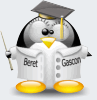


Bookmarks