Hi
I created a website in which I repeated the background horizontally (and not vertically). It worked for a long time and after I recently republished the website it no longer works.
http://beachbodytan-spraytanning.com
There is supposed to be just one thick black horizontal line across the page.
Why is the code no longer working?
<style type="text/css">
body {background-repeat:repeat-x; background-color:#333333;}
</style>
Thanks for your help.



 Reply With Quote
Reply With Quote



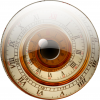


Bookmarks