Hallo all Xara-Artists here!
Usually are illustrations of textiles, when they are not drawn as vectors, bitmaps.
To put a realistic txture on its undulating surface there are many ways. I'll alltime spend time and make my work easy.
A free plugin to do this in Xara is DisplacementMap from Imageskill. The plugin can be downloaded free of charge here.
Make a copy of the T-shirt and shut down the saturation to -100.
Adjust contrast and brightness so far that creates a beautiful map.
Save/export as a JPG to desktop or somewhere else.
Set the perspective like in Gary's tutorial.
In the FX choose the DiplacementMap.
Load Your imagemap and adjust the strength of displacement.
That's it. Have fun!
With the best from Germany
Ernie




 Reply With Quote
Reply With Quote
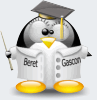


 .
.

Bookmarks